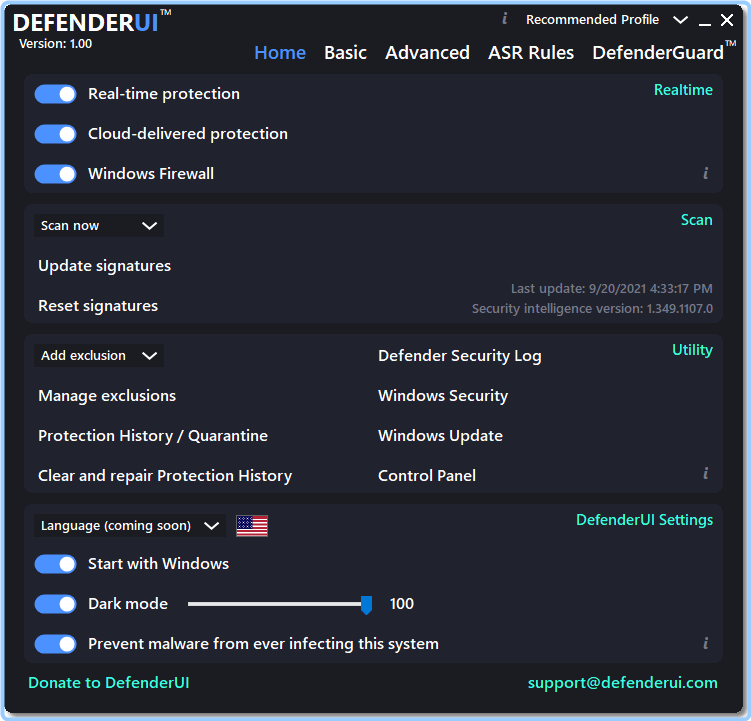
�� Overview of DefenderUI
This utility can significantly improve usability & unlock many hidden security features. It is compatible with Windows 10/11. You can control Microsoft Defender much easier. It allows you to enable or disable real-time and cloud-delivered protection or turn the Windows Firewall off and on.
You can perform on-demand scans. It supports quick, complete, and custom scans as well. Moreover, it allows you to run an offline scan, which requires a system restart. It helps you gain complete control over the security features of Microsoft Defender.
It features different security profiles and one-click access to basic and advanced security settings. With its help, Microsoft Defender is no longer an antivirus that runs in the background but a full-featured security tool with various settings and options.
�� Features of DefenderUI
✔Different security profiles to choose from
✔On-demand scans and extra protection modules
✔A GUI for Microsoft Defender
✔Enable or disable real-time and cloud-delivered protection
✔Turn off and on the Windows Firewall
✔Unlocks most of the hidden security features
✔Supports quick, complete, and custom scans
�� Technical Details and System Requirements
✔Supported OS: Windows 11, Windows 10
✔RAM (Memory): 2 GB RAM (4 GB recommended)
✔Free Hard Disk Space: 200 MB or more
Author: DefenderUI
https://www.defenderui.com/
-----------------------------***[ puzo.org ]***-----------------------------
⭐️ DefenderUI 1.20 ✅ (3.66 MB)
RapidGator Link(s)
https://rapidgator.net/file/bde2add6b5b909b5a01cf1169d9734a2/DefenderUI.1.20.rar

 Help
Help











