
Proxmox Ve 8 Practical Course On Virtualization
Published 5/2024
MP4 | Video: h264, 1920x1080 | Audio: AAC, 44.1 KHz
Language: English
| Size: 1.31 GB[/center]
| Duration: 2h 55m
Getting Started With the VMware Alternative for Virtualization - Virtual Machines (VMs) and Linux Containers (LXC)
What you'll learn
Understanding Proxmox VE: Concepts such as virtual machines or Linux containers
Installation of Proxmox VE - Setting up a lab environment
Creating and managing virtual machines (Linux/Windows)
Migration from VMware ESXi to Proxmox
Creating and managing Linux containers (LXC)
Automation of tasks using the "Proxmox Container Toolkit" (pct)
Automation of tasks via API and/or Ansible
Create and restore backups and snapshots
Advanced features: templates, network management and storage configuration
Requirements
NO previous experience with Proxmox required.
Initial experience with virtual machines is helpful.
Description
Welcome to the "Proxmox VE Practical Course"!Are you a sysadmin, DevOps engineer or starting out in the IT industry? Do you want to learn how to deploy virtual machines and Linux containers centrally via a web interface ? Or get to know an alternative to virtualization solutions such as VMware ESXi? Then this course is just right for you!This course is all about Proxmox VE, the open source solution for virtualization. We will teach you Proxmox VE from the ground up in an understandable and practical way. No dry theory, no endless presentations - we focus on the essentials and demonstrate Proxmox VE within live demos.Our agenda includes topics such as:Understanding Proxmox VE: Concepts such as virtual machines or Linux containersInstalling Proxmox VE - setting up a lab environmentCreating and managing virtual machines (Linux/Windows)Migration from VMware ESXi to ProxmoxCreating and managing Linux containers (LXC)Automation of tasks using the "Proxmox Container Toolkit" (pct)Automation of tasks via API and/or AnsibleCreate and restore backups and snapshots Advanced features: templates, network management and storage configurationOur practice-oriented exercises will help you to put what you have learned into practice. You will understand how to efficiently provision virtual machines and automate individual tasks. Be it via the command line, via API or with the automation tool "Ansible".Take this time to master Proxmox VE from the ground up. Get started with our course today and expand your skills in the world of VM and container management.Upon completion, you will be able to use Proxmox VE confidently and effectively, whether for your own home lab or for more complex IT projects in an enterprise environment.Are you ready to conquer the world of virtualization? Then enrol now and learn Proxmox VE in an easy-to-understand and practical way!
Overview
Section 1: Introduction
Lecture 1 Introduction
Lecture 2 About This Course
Lecture 3 What Is Proxmox VE?
Lecture 4 VMs. vs. Linux Container
Section 2: Basics
Lecture 5 Installation of Proxmox VE
Lecture 6 Update System: Install Updates
Lecture 7 Transferring ISO Files
Lecture 8 Activate Dark Mode
Lecture 9 Create Virtual Machine (Linux)
Lecture 10 Create Virtual Machine (Windows)
Lecture 11 Web Interface: Overview and Usage
Lecture 12 Creating a Linux Container (LXC)
Section 3: Backups & Snapshots
Lecture 13 Basics Regarding Backups
Lecture 14 Creating Backups of VMs/Containers
Lecture 15 Restoring Backups
Lecture 16 Schedule Backups
Lecture 17 Snapshots Demonstrated
Section 4: Advanced Features
Lecture 18 Creating Linux Container (LXC) Templates
Lecture 19 Creating VM Templates
Lecture 20 Using the Notification System
Lecture 21 Storage: Overview of the Available Options
Lecture 22 Setting Up a ZFS Storage
Lecture 23 Network Management Demonstrated
Lecture 24 Performing a Major Upgade
Section 5: Migration from VMware
Lecture 25 Overview of the Available Options
Lecture 26 Migration via the Integrated Wizard
Lecture 27 Migration From VMware ESXi to Proxmox VE Practically Demonstrated
Lecture 28 Available Scripts for Migration
Section 6: Automation
Lecture 29 LXC Containers via "Proxmox Container Toolkit" (PCT)
Lecture 30 Manage VMs via CLI Using "qm" Command
Lecture 31 Using the API
Lecture 32 Automation via Ansible
Section 7: Outro
Lecture 33 Conclusion and Outlook
Anyone who wants to learn Proxmox from scratch.,IT technicians who would like to get to know an alternative to their existing virtualization solution.
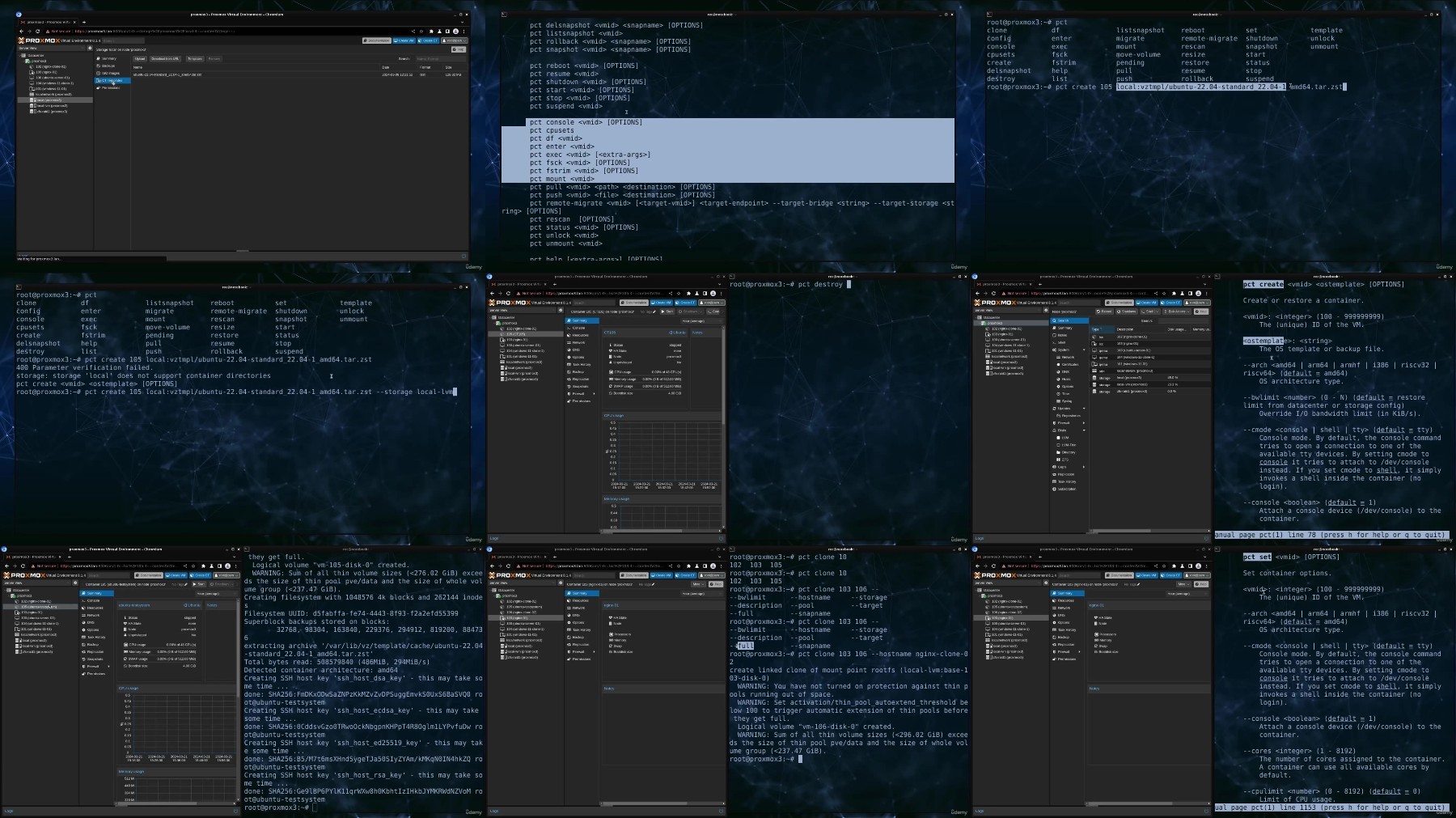
https://fikper.com/L...zation.zip.html
https://rapidgator.n...tualization.zip
Free search engine download: Proxmox VE 8 Practical Course on Virtualization

 Help
Help











