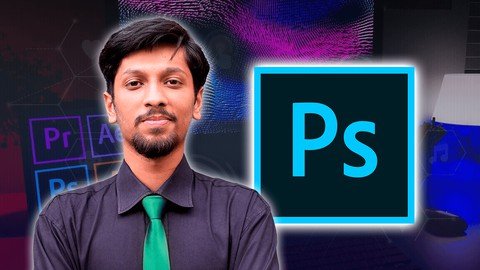
Adobe Photoshop Crash Course In 60 Minutes - Quick And Easy
Published 10/2022
MP4 | Video: h264, 1280x720 | Audio: AAC, 44.1 KHz
Language: English | Size: 806.94 MB | Duration: 1h 0m
Learn Adobe Photoshop as a Beginner in 60 minutes with a very easy-to-follow Course.
What you'll learn
Learn Essential Tools & Interface of Adobe Photoshop.
Learn How to Make basic Ecommerce designs and posters.
Understand vector and Raster Images.
Understand colors and their feelings.
Learn tricks to change the color of images.
Create interesting posters with black and white backgrounds and text effects.
Requirements
Any version of Adobe Photoshop, preferably not older than Photoshop CS6. Ideally Photoshop CC (Creative Cloud).
No previous knowledge of Photoshop required, this course is specially for beginners.
Description
This is Shah Fahad Ahmed, A Graphic design trainer from Pakistan.While having fun, learn how to use Photoshop with ease!IFYou want to Learn Photoshop to edit your photoshop & want to edit your photos, design some graphics etc.You are a complete beginnerYou are looking for something quick, not boring or lengthy.Then this course is exactly for you !!You'll be able to utilize Photoshop professionally after taking this course.This course has been specifically created for users of all skill levels who wish to advance their Photoshop skills, from total novices to experienced users. We focus on real life scenarios, and I provide the finest methods for achieving the best outcomes with the least amount of work.A closer look at what you will learn in 60 minutes:(There are total 5 classes in this course)In the first class we will learn the very basic interface of Adobe Photoshop, tools, layers shapes and how to open or place the image in the software.In second class we will learn some essentials of graphic design, fonts, colors, types of images like vector and raster images and some examples of good and bad designs.In third class there will be a complete exercise of creating an ecommerce poster, & the goal will be to learn layer styles in it. We will learn how to add stroke, change color of objects using color overlays and how to add shadow on layers and texts.In fourth and second last class, we will learn adjustment layers, and by learning adjustment layers we will adjust colors of objects, change backgrounds, increase light and contrast & learn how to apply filters on images.In final class there are some interesting poster exercises and by the end of the class you will have a lot of stuff in your mind that you can start with as practice in PhotoshopExercise Files and Practice files are provided
Overview
Section 1: Introduction
Lecture 1 Basic interface of Adobe Photoshop
Lecture 2 Essentials of graphic design
Lecture 3 Layer Styles - Creating an ecommerce poster
Lecture 4 Adjustment layers
Lecture 5 Photo Manipulation & Poster Designs
Those who wish to start practicing Photoshop professionally and get paid for their Photoshop skills.,Learners, amateurs, graphic designers, and anyone who has creative talent who wants to edit and develop their own graphics from the start should try this.,Photoshop Learners
Screenshots
#
https://rapidgator.net/file/d34ca53458f80da10561def617c13109/Adobe_Photoshop_Crash_Course_in_60_Minutes_Quick_and_Easy.rar.html https://uploadgig.com/file/download/920644149dcFAc19/Adobe_Photoshop_Crash_Course_in_60_Minutes_Quick_and_Easy.rar

 Help
Help











