
Excel Automation With Chatgpt: No-Code Solutions For All
Published 4/2024
MP4 | Video: h264, 1920x1080 | Audio: AAC, 44.1 KHz
Language: English
| Size: 1.38 GB[/center]
| Duration: 2h 4m
Unlock Excel & ChatGPT's full automation potential: Formulas, macros, VBScript-no coding experience needed.
What you'll learn
Master ChatGPT prompts to streamline Excel tasks, saving hours by automating financial processes and enhancing workflow efficiency.
Create dynamic/static macros with ChatGPT for Excel, adapting automation to fit both stable and changing data sources effectively.
Evaluate and refine Excel scripts with ChatGPT, enhancing the precision and efficiency of automated tasks through critical analysis.
Leverage VBScript for background Excel automation, executing complex tasks without manual intervention, optimizing productivity.
Requirements
The best thing about this course is its accessibility. All you need is a basic familiarity with Excel and a free ChatGPT account to begin transforming your workflow.
Description
IntroductionIn the rapidly evolving world of technology, the power of artificial intelligence through ChatGPT combined with Excel's robust features opens a new frontier for both beginners and seasoned finance professionals. "Excel Automation Revolution with ChatGPT" is designed to bridge the gap, enabling anyone to harness the power of AI and Excel for unparalleled efficiency and innovation in their work.What You Will LearnThis comprehensive course offers a deep dive into automating Excel tasks using ChatGPT, covering a spectrum of automation from creating complex formulas to managing macros and automating report formatting and email reminders. Through real-life scenarios and hands-on practice, you'll learn:Best practices for prompting ChatGPT to calculate Excel formulas.Techniques to build both dynamic and static macros suited for varying data sources.Strategies for automating the formatting of system-generated reports.Methods to automate report updates and send email reminders directly from Excel.Skills to perform bulk operations, like adding or removing columns across multiple reports.The ability to use VBScript for Excel tasks, allowing for automation without even opening Excel.For Whom This Course Is DesignedThis course is meticulously crafted for anyone eager to improve their productivity and automate routine tasks using Excel and ChatGPT. Whether you are a beginner with minimal knowledge of Excel or a finance professional aiming to streamline your workload, this course will equip you with the skills to automate your tasks effectively.Unique Selling PointsBroad Spectrum of Automation: Unlike courses that focus solely on formula calculations, this course covers a wide range of automation techniques, including macro creation and report automation.Real-Life Applications: With scenarios straight from the professional world, you'll learn how to apply what you've learned immediately.Accessible to All: There's no need for prior coding knowledge or advanced Excel skills. If you can use Excel at a basic level and have access to ChatGPT, you're ready to start automating.
Overview
Section 1: Introduction
Lecture 1 Introduction
Section 2: Setting Up
Lecture 2 Setting Up ChatGPT and Excel
Section 3: Download Course Material
Lecture 3 Download the practice material
Section 4: Module 1 : Basics formula calculation with ChatGPT
Lecture 4 Module 01
Lecture 5 Module 01 Quiz
Section 5: Module 02 : Macro Mastery with ChatGPT
Lecture 6 Module 2
Lecture 7 Module 02 Quiz
Section 6: Module 3 : Automating Report Formatting
Lecture 8 Module 03
Section 7: Module 04 : Advanced Automation: Reports and Emails
Lecture 9 Module 04
Section 8: Module 05 : Bulk Operations in Excel
Lecture 10 Module 5
Section 9: Module 06 : VBScript for Excel Automation
Lecture 11 Module 6
Lecture 0 Windows Task Scheduler
Finance and Accounting Professionals: Ideal for those looking to streamline month-end closing processes, financial reporting, and analysis tasks. This course will significantly reduce manual work through automation, making it perfect for professionals seeking efficiency.,Excel Users at Intermediate Level: Geared towards individuals with basic Excel knowledge who wish to leverage ChatGPT for automating routine tasks. If you're comfortable with Excel but new to automation, this course will elevate your skill set.,Business Analysts and Data Analysts: For analysts interested in optimizing data processing and report generation. Learn to automate repetitive tasks, allowing more time for analytical work and decision-making.,Professionals Seeking Productivity Hacks: If you're drowning in spreadsheets and looking for ways to automate your workflows, this course will introduce you to no-code solutions that save time and increase accuracy.,Students in Business or Finance: Suitable for students aiming to enter the workforce with a competitive edge. This course provides practical, job-ready skills in Excel automation, setting you apart in internships and job interviews.
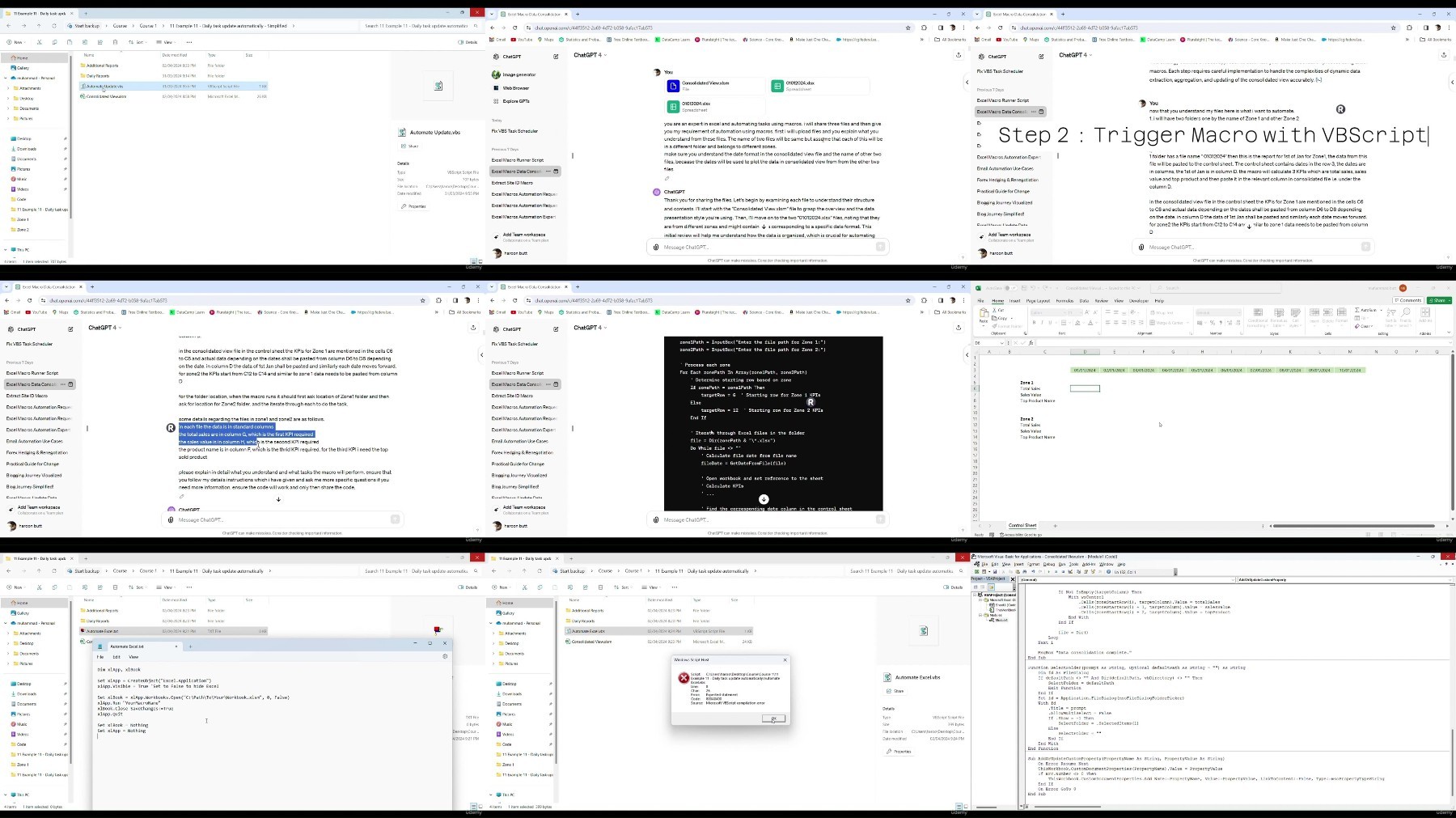
https://voltupload.c...ons_for_All.z01
https://voltupload.c...ons_for_All.zip
https://rapidgator.n...ons_for_All.z01
https://rapidgator.n...ons_for_All.zip
Free search engine download: Excel Automation with ChatGPT No-Code Solutions for All

 Help
Help











