
Crafting A Living Room Scene In Blender 3.5
Published 4/2024
MP4 | Video: h264, 1920x1080 | Audio: AAC, 44.1 KHz
Language: English
| Size: 2.16 GB
| Duration: 1h 57m
Designing Your Dream Living Room: A Masterclass in Blender 3.5
What you'll learn
Transform design ideas into stunning 3D visualizations with "Crafting a Living Room Scene."
Lay the foundation with basic layout and dimensions, progressing to detailed furnishings.
Master advanced techniques for modeling intricate objects and exploring material creation.
Perfect lighting, shading, and rendering for photorealistic results
Requirements
Beginner experience with Blender
Installation of Blender 3.5 software (free)
MINIMUM: Windows 8.1 (64-bit), macOS 11.2 (Big Sur) or Linux with glibc 2.28 or newer (64-bit)
Step into the world of interior design with "Crafting a Living Room Scene in Blender 3.5." This comprehensive course is your gateway to transforming your design ideas into stunning 3D visualizations using Blender 3.5, a powerful and versatile 3D modeling software.To fully engage in this course, you'll need access to Blender 3.5 software installed on your computer. Additionally, come prepared with a mindset ready for creativity and exploration as we dive into the intricacies of 3D interior design.The curriculum is meticulously structured to guide you through every aspect of creating a lifelike living room scene. We'll start by laying the foundation of the room in "Starting the Room," where you'll set up the basic layout and dimensions, ensuring a solid framework for your design.As we progress, we'll delve into detailing the scene with essential furniture pieces and décor elements. From the cozy Couch, Pillows & Cabinet to the functional Table, Chair & Lamp, you'll master the art of creating realistic furnishings in Blender.Next, we'll tackle more complex room items in "Complex Room Items," where you'll learn advanced techniques for modeling intricate objects like electronics, artworks, and decorative items, adding depth and richness to your scene.In "Materials and Colors," we'll explore the principles of material creation and color theory to elevate your design, adding realism and visual interest. Then, we'll master the art of lighting, shading, and rendering in "Lighting, Shading & Rendering," where you'll learn to set up dynamic lighting setups and achieve photorealistic results that bring your living room scene to life.Whether you're a beginner taking your first steps into 3D design or an experienced Blender user looking to refine your skills, this course will equip you with the knowledge and techniques to craft captivating living room scenes that will impress clients and audiences alike. Join us on this creative journey and unlock your potential in 3D interior design with Blender 3.5!
Overview
Section 1: Main Curriculum
Lecture 1 01 Starting the room
Lecture 2 02 Couch, pillows & cabinet
Lecture 3 03 Table, Chair & lamp
Lecture 4 04 Complex room items
Lecture 5 05 materials and colors
Lecture 6 06 lighting, shading & rendering
Lecture 7 Bonus Lecture
Absolute Beginners
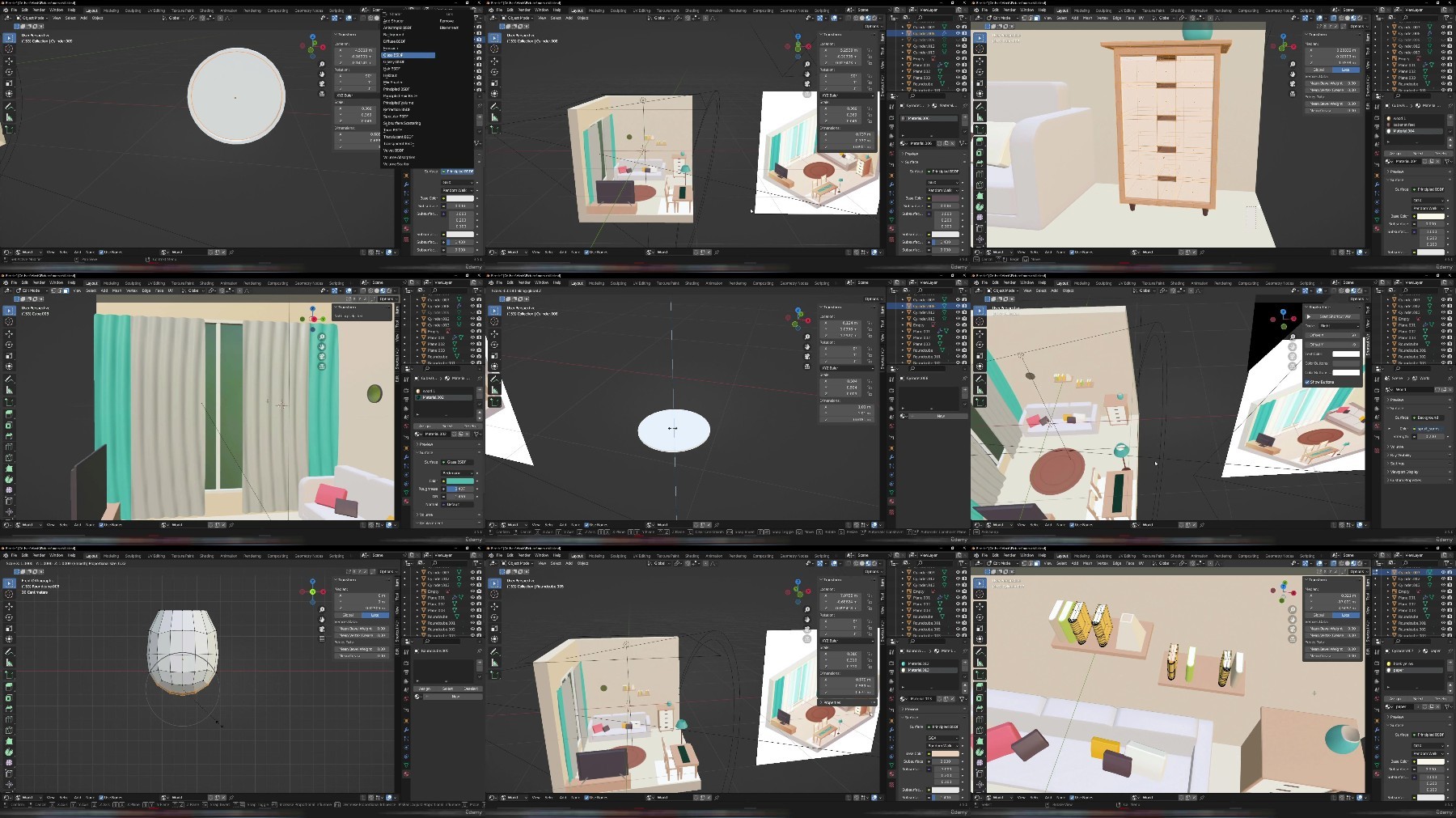
https://fikper.com/WqtZxZ2ijg/Crafting.a.Living.Room.Scene.in.Blender.35.z01.html https://fikper.com/wLByDSkw0w/Crafting.a.Living.Room.Scene.in.Blender.35.zip.html
https://rapidgator.net/file/0cf3f86b4c140652c8eae902395a204d/Crafting.a.Living.Room.Scene.in.Blender.35.z01 https://rapidgator.net/file/09bc0b994ccfbdfa790ed668103ee8b8/Crafting.a.Living.Room.Scene.in.Blender.35.zip
Free search engine download: Crafting a Living Room Scene in Blender 35

 Help
Help











