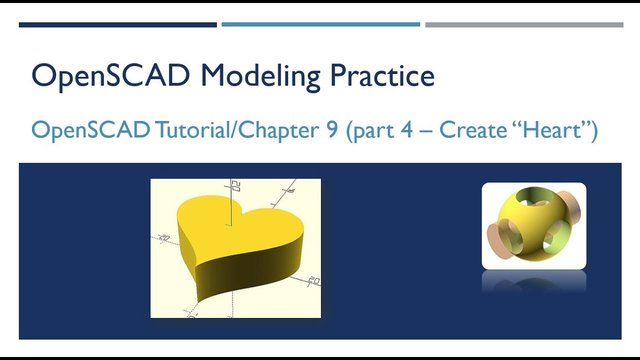
Published 4/2024
Created by Xiaoqi Zhao
MP4 | Video: h264, 1280x720 | Audio: AAC, 44.1 KHz, 2 Ch
Genre: eLearning | Language: English | Duration: 6 Lectures ( 1h 34m ) | Size: 1.2 GB
Learn to use OpenSCAD to create solid 3D CAD objects through hands-on tutorial
What you'll learn:
Get to know and familiar OpenSCAD software
Understand and grasp the key programming approach for 3D modeling
Learn by practicing of building 3D model via programming/coding
Able to build variable 2D/3D shapes through following the hands-on demo
Well prepared for further 3D modeling and 3D printing field
Requirements:
Basic programming knowledge, no specific language required
Description:
OpenSCAD is open source software for creating solid 2D/3D CAD objects., it's free and available for Linux/UNIX, MS Widnows and Mac OS X.OpenSCAD is software for creating solid 3D CAD models. It is free software and available for Linux/UNIX, Windows and Mac OS X. Unlike most free software for creating 3D models (such as Blender) it does not focus on the artistic aspects of 3D modelling but instead on the CAD aspects. Thus it might be the application you are looking for when you are planning to create 3D models of machine parts but pretty sure is not what you are looking for when you are more interested in creating computer-animated movies.OpenSCAD is not an interactive modeller. Instead it is something like a 3D-compiler that reads in a script file that describes the object and renders the 3D model from this script file. This gives you (the designer) full control over the modelling process and enables you to easily change any step in the modelling process or make designs that are defined by configurable parameters.OpenSCAD provides two main modelling techniques: First there is constructive solid geometry (aka CSG) and second there is extrusion of 2D outlines. Autocad DXF files can be used as the data exchange format for such 2D outlines. In addition to 2D paths for extrusion it is also possible to read design parameters from DXF files. Besides DXF files OpenSCAD can read and create 3D models in the STL and OFF file formats.This course aims to provide you detail guides and demos base on formal OpenSCAD tutorial, shows every single detail of coding with thorough explanation.After the course, you'll be able to use OpenSCAD to design and build creative 3D CAD objects, and be able to enroll my next level course -- "Mastering OpenSCAD in 10 Projects". Enjoy!
Who this course is for:
Anyone interests on 3D printing
Anyone interests of building hands-on 2D / 3D shapes
Anyone interests on learn new tool for building 3D CAD models via coding
Homepage
https://filestore.me/n0amapw7b8el/Learning_and_Praticing_OpenSCAD_on_3D_Modeling.part1.rar https://filestore.me/asgdh3zkeik9/Learning_and_Praticing_OpenSCAD_on_3D_Modeling.part2.rar https://rapidgator.net/file/fd7d76007a413f52bff882ac72cd8754/Learning_and_Praticing_OpenSCAD_on_3D_Modeling.part1.rar.html https://rapidgator.net/file/2e1d9dedb8eb25e15f529853121eb640/Learning_and_Praticing_OpenSCAD_on_3D_Modeling.part2.rar.html https://uploadgig.com/file/download/a7712c5b23Ae5861/Learning_and_Praticing_OpenSCAD_on_3D_Modeling.part1.rar https://uploadgig.com/file/download/0b2Ee416b336c086/Learning_and_Praticing_OpenSCAD_on_3D_Modeling.part2.rar

 Help
Help











