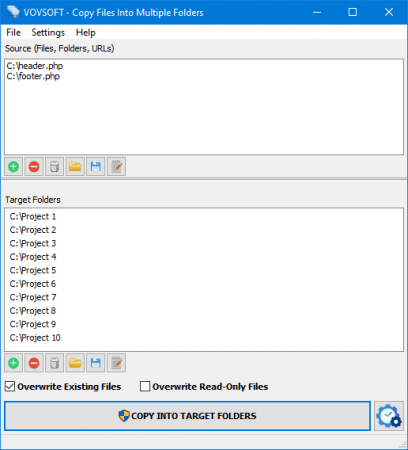
Vovsoft Copy Files Into Multiple Folders 6.9 Multilingual
File size: 5.5 MB
Copy one file or multiple files to many folders, with or without overwriting existing content, with this lightweight, easy-to-use program. If you often need to copy a large number of files to multiple locations, performing this task the old-fashioned way is both tedious and time-consuming.
How to paste a file in multiple folders at once
Vovsoft Copy Files Into Multiple Folders is a handy piece of software that, as its name implies, enables you to copy and paste files to multiple directories in one quick operation. It is a very simple-to-use batch file copy tool. This application is great for those who only wish to transfer a set of files to many locations simultaneously in an effortless manner. First-time users should not run into any issues, as the program's functions are self-explanatory.
How to copy multiple files
Files, folders or URLs can be added to the list using the menu or drag & drop actions, and you can specify whether or not existing or read-only items should be replaced. The program automatically downloads any entered URL before it starts. A processing log is displayed in a separate window after the operation has been launched. It lets you know which files have been copied or skipped. The application can also recognize paths using operating system's Environment Variables.
Additionally, the installer adds shortcut to SendTo folder, so that users can right-click files & folders from the context menu and copy to multiple folders all at once.
Copy, Move, Mirror
Apart from the standard copy operation, the software provides move and mirror modes too.
Move: Move operation deletes source files and folders after successful copy operation. You can activate the "Move" mode by using the menu: Settings > Mode > Move
Mirror: Mirror operation deletes target folder contents before copy operation. You can activate the "Mirror" mode by using the menu: Settings > Mode > Mirror
Supports shared drives
Shared network mapped drives are supported. You can access your mapped drives on your local network using the program. The software can also work with major cloud storage applications such as Dropbox, Google Drive and OneDrive.
Supports scheduled tasks
If you want to copy your files on a regular basis, this programs allows you to create a scheduled task. Basically, it counts down the specified time. When the time is over, it starts the copy operation for you.
Key Features
Supports files, directories and URLs as source
Subfolders and recursive subfolders can be added
Supports Environment Variables
Supports network mapped drives
Supports copying files that are already in use or opened
Compatible with cloud storage applications
Whats New
Homepage
[b]Buy Premium From My Links To Get Resumable Support and Max Speed [/b] https://filestore.me/hdpxyg0h5w49/VovSoftCopyFilesIntoMultipleFolders6.rar https://rapidgator.net/file/3ba3df336fc1db9e06465b05844a3247/VovSoftCopyFilesIntoMultipleFolders6.rar.html https://uploadgig.com/file/download/746a319cff7c6A35/VovSoftCopyFilesIntoMultipleFolders6.rar

 Help
Help











